ChiliFresh Connections and Reviews
July 29, 2011 at 2:52 pm | Posted in social networking | Leave a commentYou may have noticed that our catalogue looks a little different, recently. There’s a bar across the bottom, and this red box keeps popping up:
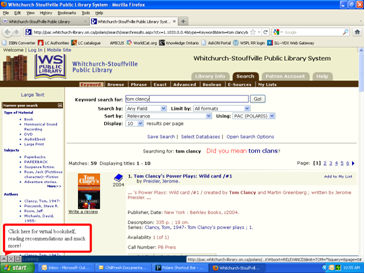
This is a new service we’ve added to our catalogue called “Connections”, and it’s from a company called ChiliFresh. Feel free to learn more about Connections and ChiliFresh here.
But we’ll go over some of the features now. (We’re still learning about everything it can do ourselves, so we look forward to sharing with you!)
Basically, Connections is a social networking platform for library users, right in the library’s catalogue. You create a profile, add books to your bookshelves, and share your interests with other social networking applications and users with common interests. You can join or create book clubs, discussion groups, chat rooms or even user communities.
Here’s what the catalogue looks like now:
See that dark bar across the bottom? If you hit the up arrow in the left corner, Connections will be “maximized” in your catalogue screen (you can still scroll through the catalogue at the top…this is just for when you want most of your screen to show your Connections options). The square icon opens Connections in a new browser window; and the X icon closes Connections, so you can use the catalogue without any Connections options or information showing.
If you maximize Connections, you get a log-in screen:
And when you’ve logged in, here’s some of the content you can create and share:
You can see a user name, picture, quotation, and location; view your reviews, recommendations, and some user statistics; take a look at FAQs in “Where do I start”; and begin to share with others by sending invitations and messages, and adding friends.
Underneath your profile are your bookshelves: current reads, my library, and wish list are the defaults, but you can add others if you like, by choosing “manage bookshelves”.
The easiest way to move books around in Connections (to share with others, add to your bookshelf, or see who else is interested in the same thing) is to click on the cover art in the catalogue (you can do this before you’ve opened Connections). If you hover over a book’s image, you’ll see a “Drag me!” icon:
And you can drag and drop the book to the task of your choice:
Recommend opens a screen where you can send the item to a specific Connections user or to someone outside ChiliFresh by email.
View/Join Community opens a screen where you can see who else in ChiliFresh is interested in the same item.
Add to bookshelf opens your profile to add the item to your bookshelf.
And Share This allows you to share the item on your Twitter account, if you’ve got one.
There’s a lot of other things you can do on Connections, some of which we haven’t explored yet, but will in future (they’re all underneath your bookshelf in your profile):
You can find and see friends, including other library patrons; add comments, events, or tags; and start or join a discussion group, chat room, book club, or community (we’re especially looking forward to those last ones!).
Please give Connections a try and let us know what you think!
Here’s something else that looks new in our catalogue, also from ChiliFresh: underneath the cover art for many items, you’ll see “reader ratings” and “reviews”:
If you click on that, and wait a moment, you’ll be able to see reviews and ratings given to that item from other ChiliFresh users:
And you can also create your own, by clicking “add a review for this!”, or, if no one has previously reviewed that item, the “write a review” link under the cover image. You can register your review by entering an email and password and logging in, or you can write an anonymous review. Creating a login is recommended because you can maintain records about reviews you’ve written, and reset your password if you forget it. Your email address isn’t released to anyone, even the library.
On the review page, you fill in a rating, review title and text, and whether you’d recommend the item to others. You can preview your review before adding it if you like. Library moderators will add your review to the catalogue as quickly as possible.
So go ahead, review away! The more the better; we’re all looking for our next great book to read!
Leave a Comment »
Archives
RSS
- 49th Shelf 100th post 1001 Inventions and The Library of Secrets always available anti-bullying At your library biography books on film Burning Through Pages Canada Reads catalog CEO Chilean miners Christopher Hitchens current movies documentaries Doug Savage e-movies ebooks facebook first library book forgetfulness billy collins free ebooks free movies free music From the CEO Fun Fridays GCFlearnfree.org genealogy Happy Holidays Hark A Vagrant horror Hunger Games Imagine Jane Austen Jonah Lehrer Kate Middleton libraries library ebooks library history library resources local history Monty Python new books new CDs/DVDs online online courses online learning Online Teen Book Club Ontario Public Library Week organizing the bookcase OverDrive overdue PBS Digital Studios pink shirt day public domain reading with children Read Local Remembrance Day reviews royal wedding Savage Chickens seinfeld Sesame Street staff picks Stouffville District Secondary School Stouffville Tribune summer reading The Fantastic Flying Books of Mr. Morris Lessmore top 10 lists Unshelved Whitchurch-Stouffville William word games WSPLibrary
Create a free website or blog at WordPress.com.
Entries and comments feeds.
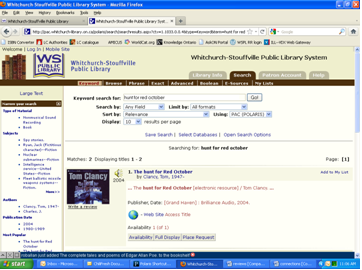

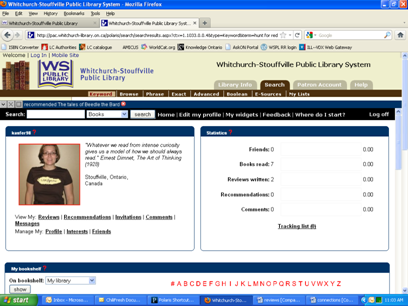

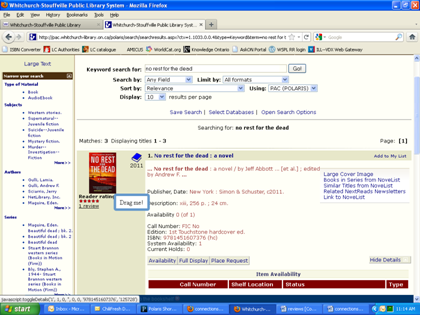
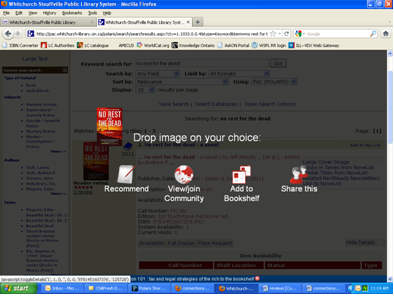
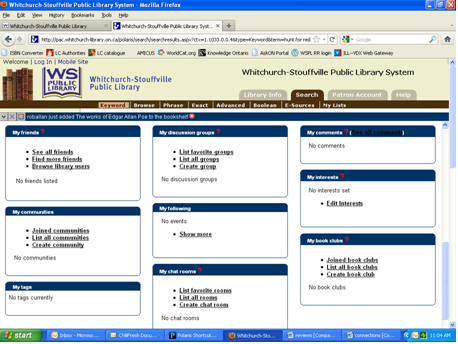
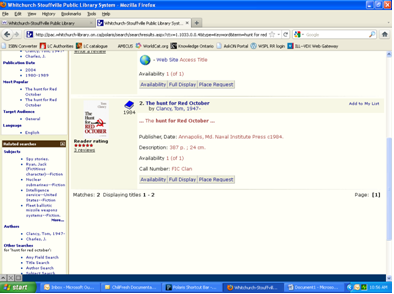
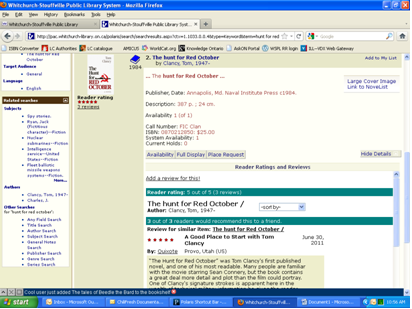
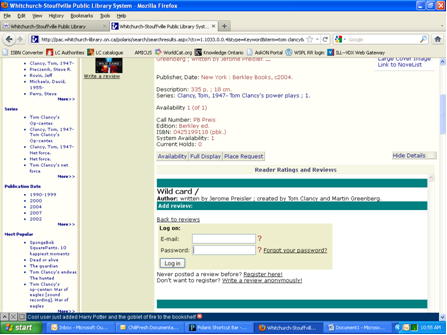
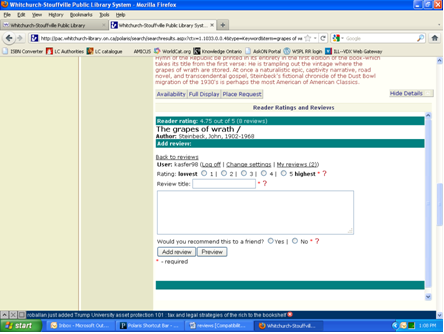
Leave a comment